Hi,
Recently I installed Elastic search 7.0 on one of my machines and I am using NEST C#(6.6.0) Client for interacting with it.
I started getting an exception when trying to create an index from C#.
Failed to parse mapping [_doc]: Root mapping definition has unsupported parameters: [employee : {properties={office_hours={type=text}, last_name={type=text}, isManager={null_value=false, store=true, type=boolean}, empl={type=nested, properties={}}, salary={coerce=true, ignore_malformed=true, type=float, doc_values=false}, first_name={norms=false, similarity=LMDirichlet, type=text}}}]
Failed to parse mapping [_doc]: Root mapping definition has unsupported parameters: [employee : {properties={office_hours={type=text}, last_name={type=text}, isManager={null_value=false, store=true, type=boolean}, empl={type=nested, properties={}}, salary={coerce=true, ignore_malformed=true, type=float, doc_values=false}, first_name={norms=false, similarity=LMDirichlet, type=text}}}]
</br> </br>
Class I am trying to automap using Nest
public class Employee
{
public string FirstName { get; set; }
public string LastName { get; set; }
}
My auto indexing code:
var nodes = new[]
{
new Uri(ConfigurationManager.ConnectionStrings["elasticConnection"].ConnectionString)
};
var connectionPool = new StaticConnectionPool(nodes);
var connectionSettings = new ConnectionSettings(connectionPool);
var client = new ElasticClient(connectionSettings);
var isIndexExists = client.IndexExists(new IndexExistsRequest("pavan"));
if (!isIndexExists.Exists)
{
var createIndexResponse = client.CreateIndex("pavan", c => c
.Mappings(ms => ms.Map<Employee>(m => m.AutoMap())));
}
Reason For Error:
With Elastic search 7.0 , types were removed and when creating a mapping it no longer accepts types which is a breaking change
Previous syntax for creating a mapping:
PUT wverrors1
{
"mappings": {
"_doc": {
"properties": {
"date": {
"type": "date",
"format": "yyyy-MM-dd HH:mm:ss"
}
}
}
}
}
But this no longer work’s and we need to remove _doc which is the type.
This is working syntax
PUT wverrors1
{
"mappings": {
"properties": {
"date": {
"type": "date",
"format": "yyyy-MM-dd HH:mm:ss"
}
}
}
}
Reference Urls: https://www.elastic.co/guide/en/elasticsearch/reference/master/removal-of-types.html
Fix From Nest side:
As of now,from Nest side there is no alternative ( You can make use of the beta package available at https://ci.appveyor.com/nuget/elasticsearch-net) and I hope they will release a new version soon i Nugent to fix this issue and other breaking changes
There is an open issue from Nest side
https://github.com/elastic/elasticsearch-net/issues/3663
Installing 7.0 Beta Nest Package
If you still want to try Elastic search 7.0 with with Nest then you can try beta package available at
https://ci.appveyor.com/nuget/elasticsearch-net
Below are steps for installing the beta version from appveyor
Step 1:: In Visual Studio Nuget packages window you can see a gear icon next to Package Source dropdown. Click that gear icon
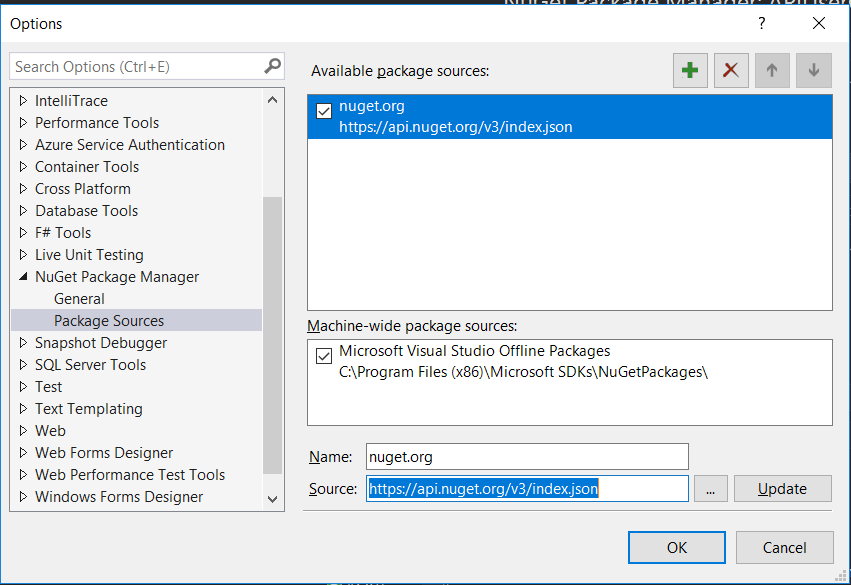
**Step2: **In the option popup there is a menu item “Nuget Package Manager”… Under that we can see “Package Source”
Step3: Click on Plus icon (+)… Now in the source for new item give this url https://ci.appveyor.com/nuget/elasticsearch-net and click on ok
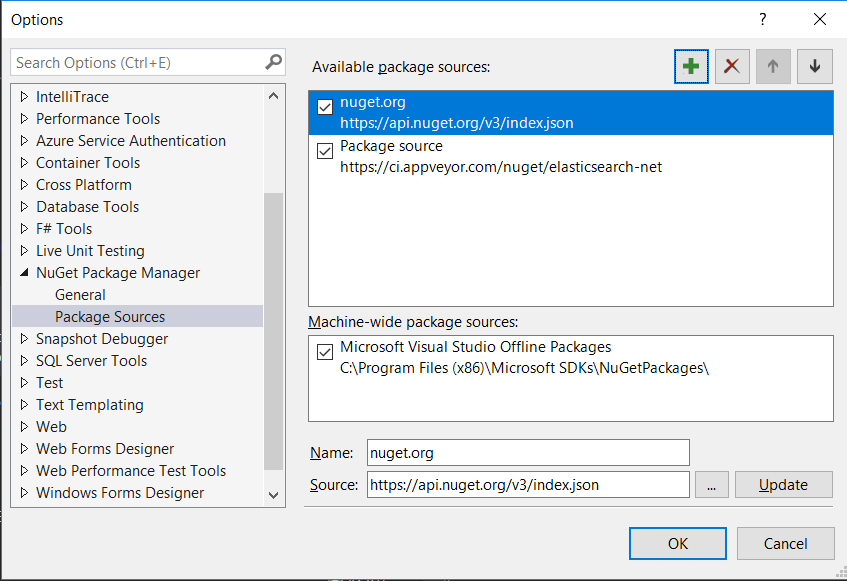
**Step4 : **Now In Nugent Package window for package source select the newly added one from dropdown
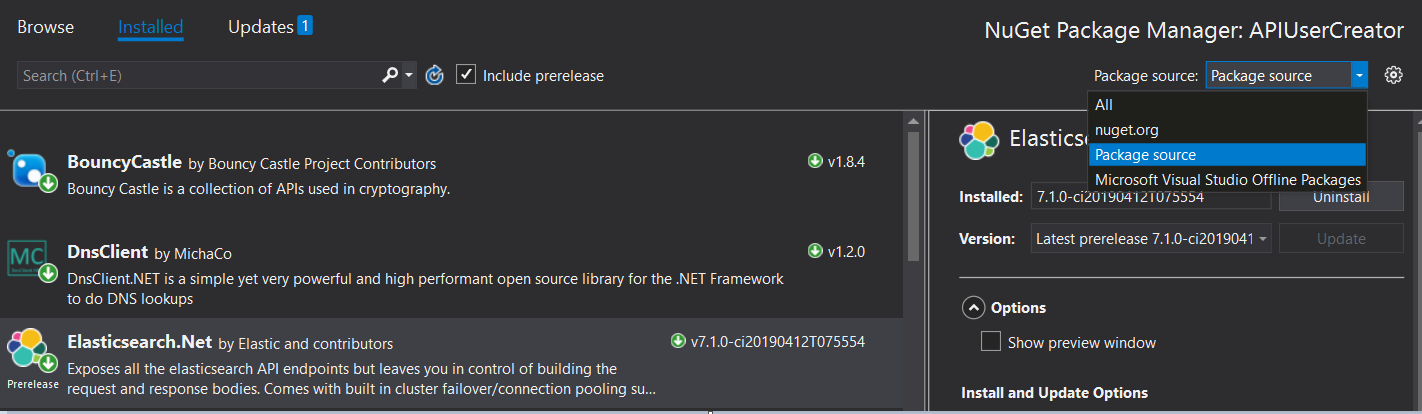
Step5: Also make sure that you check “Include Prerelease”, In the package manager window
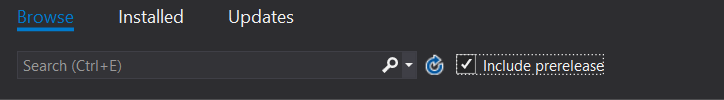
Step5:: Now when we try to install Nest package, we will see “7.1.0-ci20190412T075554” prerelease version. and we can install it now.
Thanks,
Pavan Kumar Aryasomayajulu
Keywords: Nest C# Client, Elastic search 7.0
