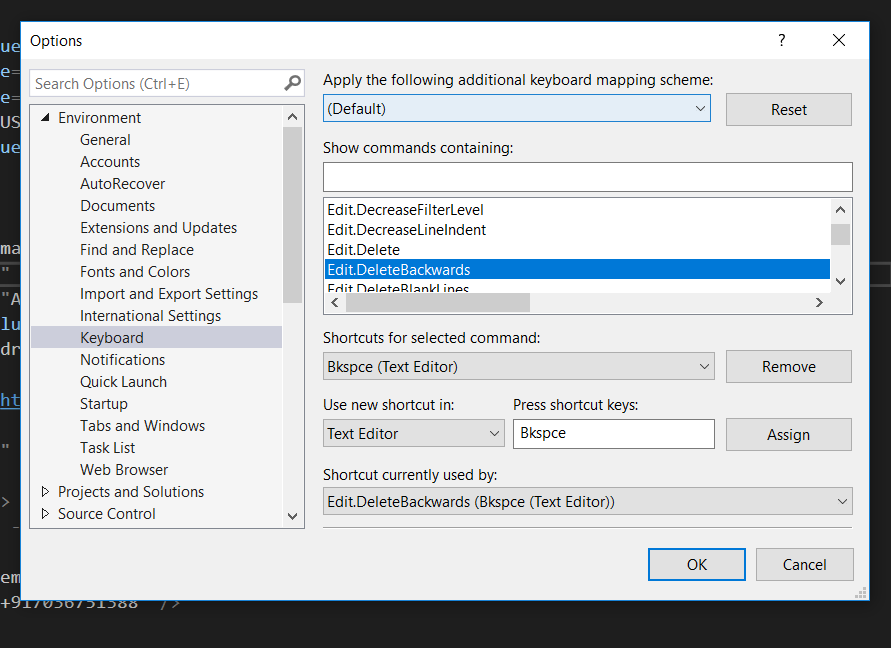Backspace In Visual Studio Not Working
Recently I am getting a weird issue in my Visual Studio. Backspace is not working and it is so irritating.
Solution
- Go to “Tools” – “Options”
- In Options windows, under the menu “Environment”… Click on “Keyboard”.
- Now Search For “Edit.DeleteBackwards” and select it.
- Now for the option “Use New Shortcut In” select “Text Editor”
- Now for the option “Press Shortcut Key” text box… Go and click Backsapce and it should fill text box with “Bkspce”.
- Click Ok
Thanks,
Pavan